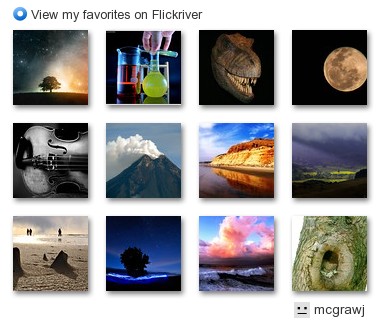Jing seems really neat. With the 4th and 5th graders, I could see this as a huge help in technology projects, or teaching the students how to use a new program. I think it would be great to have the teacher model the step by step approach to say, PowerPoint, and then show the students the "help video" on Jing so that when they get lost or have a question, they can use this Jing video first! This could possible eliminate many questions and save time. If students are constantly asking you the same question about the computer and logging in, maybe this would be a solution! The students could eventually even create their own, showing their peers how to use one of their favorite websites or programs!
If you actually started with Skype, and connected with another classroom in say Japan, you could (aside from the translating) essentially have a "pen pal" class that you discuss differences in customs, how they practice math and use the abacus, how they hunt and get food, what type of animals are common in the area... then eventually the students could share with each other using Jing! WOW! That is super cool!
The only downfall with Skype is that our DELL computers don't have built in cameras! Maybe that is something that could be given away in a contest or something. I'm sure they aren't too expensive!
Thursday, July 22, 2010
Tool #8: Digital Storytelling
"Coffee Wastes Turn Gardens Green" - This is a great way to portray conservation of resources, and how to use fertilizers that are friendly to the environment! I really like this Blinkx website! Very cool!
I have been working on the 3rd grade curriculum for science, and when we got to landslides, we weren't finding many videos! Well, as soon as I went to the National Geographic link on Hulu, this is what I found:
This is exactly what we needed, real live footage of an actual landslide! Awesome!
I have been working on the 3rd grade curriculum for science, and when we got to landslides, we weren't finding many videos! Well, as soon as I went to the National Geographic link on Hulu, this is what I found:
This is exactly what we needed, real live footage of an actual landslide! Awesome!
Wednesday, July 21, 2010
Tool #7: Photostory
My PhotoStory is of the GLAD training we attended in the spring. I cannot remember all of the technical names, but rather put uses for the strategies on the pictures.
Tool #6: Wikis
Wikis could be used for many reasons in the classrooms. One way I could imagine them being used is through jigsawing. Give each group a project or experiment / activity that deals with energy on a wiki. Then allow the students to split up to research the other forms of energy, each adding their new knowledge to the wiki, creating connections between the assignment and what they have learned. I don't know how all of the kinks would manage, and I'm sure there is an easier way to do this, but that's what I have got!
I definitely think that this could be used among the Science SIS'! We have so many things that we collaborate on through email, that our email gets bogged down by all of the "reply to all"s. So, I think this would be a great way for us to collaborate...maybe we just won't delete people's words, but keep it as a running dialogue!
I definitely think that this could be used among the Science SIS'! We have so many things that we collaborate on through email, that our email gets bogged down by all of the "reply to all"s. So, I think this would be a great way for us to collaborate...maybe we just won't delete people's words, but keep it as a running dialogue!
Tool #5: Delicious and Diigo
Here is one website I found that was top recommended from Delicious
Forget grade levels: Schools try something new
Science NetLinks: Shape It Up
Infinite Power (awesome energy packet for teachers with centers)
Exploratorium (wow this one's great!!)
Okay, now 3 hours later, my delicious account is fatter than ever...I am making a conscious decision to get back on track! I never know what tags to type in, so I just looked at the popular tags, and then the popular blogs and sites. This is where I found http://thinkfinity.orgat some of the
AWESOME! I think that the tags would be good in finding websites for students and teachers. I'm not sure about sending the students out to explore tags, so maybe through reading the other blogs I will gather some ideas!
Forget grade levels: Schools try something new
Science NetLinks: Shape It Up
Infinite Power (awesome energy packet for teachers with centers)
Exploratorium (wow this one's great!!)
Okay, now 3 hours later, my delicious account is fatter than ever...I am making a conscious decision to get back on track! I never know what tags to type in, so I just looked at the popular tags, and then the popular blogs and sites. This is where I found http://thinkfinity.orgat some of the
AWESOME! I think that the tags would be good in finding websites for students and teachers. I'm not sure about sending the students out to explore tags, so maybe through reading the other blogs I will gather some ideas!
Tool #4: Google Docs and Google Reader
On Google Docs, I posed a question to some of my teachers based on our college word of the week. Each week on the announcements we select a "college" word to focus on with the students. Everyday there is a question sent out in a powerpoint. On Friday, the classes create their own questions as a team, posting it at the front of the building. I was asking feedback from some teachers of how to improve the existing program.
I think that the Google Docs could be used after watching a video. Maybe the teacher poses an ending question prompted by the video, and the students, when they finish their workstations, can provide their feedback on the computer. I also think that some of the higher level questions would be great to debate here, like "If we have faults in Houston, then why don't we have earthquakes?" I think that the teacher could do a great job of providing prompts, but allowing the students more process time than we do orally!
For Google Reader, I have some cool blogs and websites that I have followed from last summer's 23 things. Here are a few of them:
iLearn Technology
http://coolcatteacher.blogspot.com/
http://www.sciencenews.org/view/feed/name/all.rss
http://www.sciencefriday.com/
I think that the Google Docs could be used after watching a video. Maybe the teacher poses an ending question prompted by the video, and the students, when they finish their workstations, can provide their feedback on the computer. I also think that some of the higher level questions would be great to debate here, like "If we have faults in Houston, then why don't we have earthquakes?" I think that the teacher could do a great job of providing prompts, but allowing the students more process time than we do orally!
For Google Reader, I have some cool blogs and websites that I have followed from last summer's 23 things. Here are a few of them:
iLearn Technology
http://coolcatteacher.blogspot.com/
http://www.sciencenews.org/view/feed/name/all.rss
http://www.sciencefriday.com/
Tuesday, July 20, 2010
Tool #3: Image Generators and Mashups
The wordle was rather easy and user friendly. We could use this with our students to classify words, or describe an object and other students have to guess which physical properties pertain to which object...or just critical thinking; what do all the words have in common? The title of my wordle is Scientists.
I also linked to my delicious account (from 23 things that I have continued using) and created this wordle based on my tags:
This is my flickriver badge:
This was rather interesting. I think that looking up pictures of erosion and deposition, or changes to earth's surface would be a great scavenger hunt for our students!
The 2nd Tool: PLN's
I think that for those teachers who are really wanting to reach out and connect to others, this is a great way to communicate! It is on our time wherever we may be, allowing more flexibility and input in how we collaborate with others. I love the idea of teachers being "expert learners." I think that in old times, people have perceived teachers and themselves as the know it all teacher. I think that we should be modeling for the students that we are still learning as adults, that learning doesn't end when school is out. PLN's are a way that we can learn and get a glimpse into other classrooms and school systems.
I think that in 10 years, when the projection states that over 50% of classes will be online, we will be creating a larger deficit in the personalities of the next generation. I think that communicating online is definitely where technology is going, but in all great efforts, blinders tend to create our tunnel vision of any amazing goal, forgetting to support and cultivate those social and behavioral skills our students need to survive in the 3D world.
I am going to comment on these 5 blogs: DaShawn Glover, Olga Abundis, Courtney Noonan, Matilde Ortiz, and April Guyken
I think that in 10 years, when the projection states that over 50% of classes will be online, we will be creating a larger deficit in the personalities of the next generation. I think that communicating online is definitely where technology is going, but in all great efforts, blinders tend to create our tunnel vision of any amazing goal, forgetting to support and cultivate those social and behavioral skills our students need to survive in the 3D world.
I am going to comment on these 5 blogs: DaShawn Glover, Olga Abundis, Courtney Noonan, Matilde Ortiz, and April Guyken
Tuesday, July 6, 2010
The 1st Tool
I did the 23 things last summer, which very enlightening, while at the same time very frustrating!! I would end up spending hours on one assignment...because I was interested and wanted to learn; however, this did not help me accomplish the tasks in a timely fashion. This go around seems to be similar, but I am looking forward to the differences between the two scavenger hunts, shall we say. I didn't use Voki last time to create my avatar, so this one was a lot more fun!
Subscribe to:
Posts (Atom)